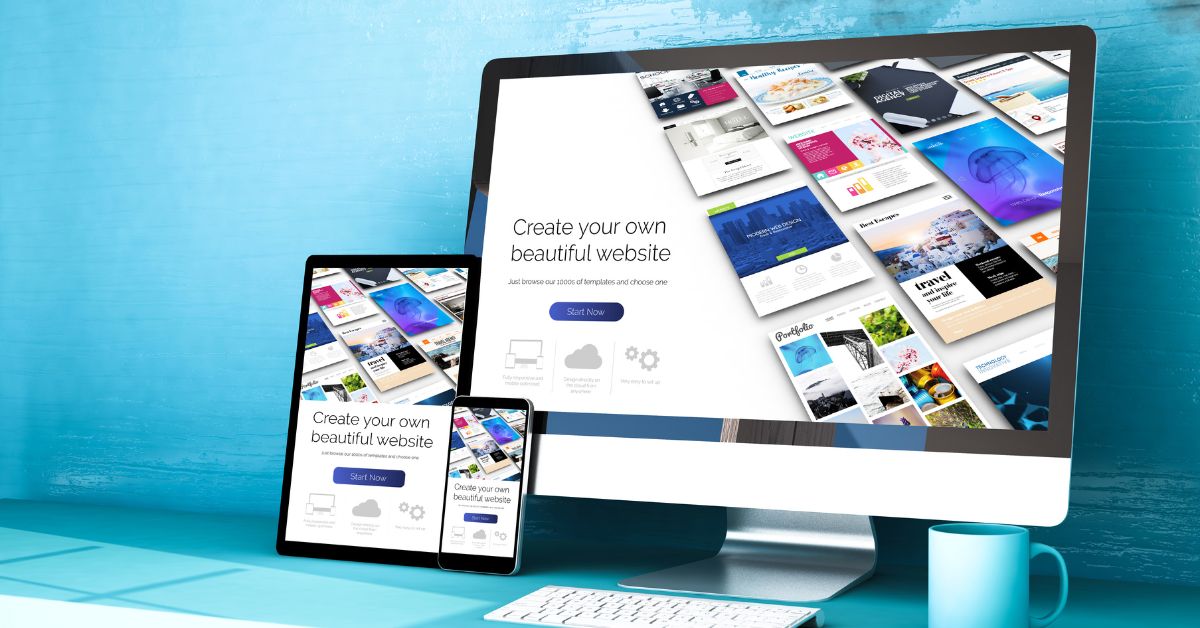Are you considering migrating your website from Wix to WordPress? Making the transition can offer greater flexibility, customization options, and scalability for your online presence. In this guide, we’ll explore the process of transferring your website from Wix to WordPress, step by step.
Understanding the Differences: Wix vs. WordPress
- Wix: Wix is a popular website builder that offers a user-friendly interface and drag-and-drop functionality, making it easy for beginners to create websites without coding knowledge.
- WordPress: WordPress is a versatile content management system (CMS) that powers millions of websites worldwide. It provides extensive customization options, robust features, and a vast ecosystem of themes and plugins.
Why Migrate from Wix to WordPress?
- Flexibility: WordPress offers unmatched flexibility, allowing you to customize every aspect of your website according to your needs.
- Ownership: With WordPress, you have full control and ownership of your website and its content.
- Scalability: WordPress scales effortlessly as your website grows, accommodating increased traffic and functionality.
- SEO Benefits: WordPress is highly optimized for search engines, offering better visibility and ranking potential.
Step-by-Step Guide to Migrate from Wix to WordPress:
- Evaluate Your Wix Website: Review your existing Wix website to identify content, pages, images, and functionalities that need to be transferred.
- Choose a WordPress Hosting Provider: Select a reliable WordPress hosting provider that meets your website’s requirements and budget.
- Install WordPress: Install WordPress on your hosting provider’s server using the one-click installation option or manual installation method.
- Export Content from Wix: Export your content from Wix by navigating to the Wix dashboard and selecting the export option.
- Import Content to WordPress: Import your content into WordPress using the built-in import tool or third-party migration plugins.
- Recreate Website Design: Recreate the design of your Wix website using a WordPress theme or hire a developer to create a custom design.
- Customize and Configure WordPress: Customize your WordPress website by configuring settings, installing plugins, and optimizing for performance and security.
- Test and Launch: Thoroughly test your WordPress website to ensure all content and functionalities are working as expected before launching it to the public.
Post-Migration Considerations:
- 301 Redirects: Set up 301 redirects from your old Wix URLs to the corresponding URLs on your new WordPress website to maintain SEO rankings and preserve user experience.
- SEO Optimization: Optimize your WordPress website for search engines by optimizing meta tags, creating SEO-friendly URLs, and submitting your sitemap to search engines.
- Backup and Security: Implement regular backups and security measures to protect your WordPress website from potential threats and data loss.
Conclusion:
Migrating from Wix to WordPress can be a rewarding process that unlocks new opportunities for customization, scalability, and control over your online presence. By following this comprehensive guide, you can seamlessly transfer your website to WordPress and enjoy the benefits of a robust and versatile CMS.
Ready to embark on your migration journey? Take the first step towards unlocking the full potential of your website by migrating from Wix to WordPress today!
For more WordPress tips and design tricks, visit https://poweryourwordpress.com/. Explore our expert insights to enhance your website’s visual appeal and user experience.